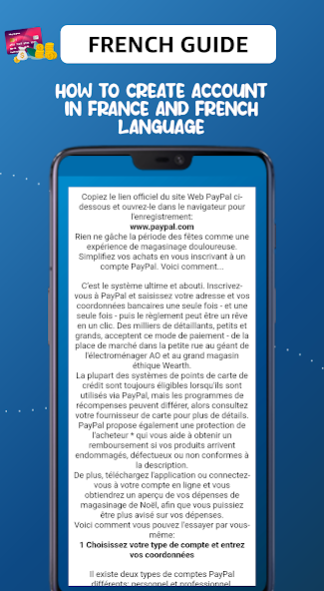How to Create PayPal Account 1.8
Free Version
Publisher Description
There are a lot of people who want to use PayPal but they can not create PayPal account. How to create PayPal account app provides a guide and learning to create PayPal account in different countries. Many people need some help and learning to start with PayPal. This app offers simple help tutorials for more than fifteen countries
PayPal is an American company which is providing online payment transactions and it is operating worldwide. You send money Very easily and safely. This app is based on multiple Languages such as English, Urdu, Arabic, Spanish, Portuguese, Russian, German, French, Hindi, and much more.
For those who don't know what PayPal is, PayPal is a bank account. This app is not for PayPal. This app only tells you how to create PayPal account. Most people do not know how to use PayPal account. And these apps are not from PayPal. This app only for Education purposes and you can't create PayPal account in this app.
We explain the following topic in detail:
How to Set Up a PayPal Account
How to Verify Your PayPal Account
How to Link Credit Card / Bank
How to Add Money to PayPal
How to Send Money on PayPal
PayPal Fees for Sending Money
How to Receive Money on PayPal
Canceling PayPal Payment
How to Request a Refund from PayPal
How Do I Pay Someone Using PayPal
How to Withdraw Money from PayPal
How to Cancel Recurring Payment
How to Cancel a Pending PayPal
How to Send Money Without a Fee
This app is not endorsed by, directly affiliated with, maintained, authorized, or sponsored by any PayPal. All product and company names are the registered trademarks of their original owners. This app is not claiming any brand etc. it’s just for help purposes.
How to Open Paypal Account - PayPal is an online payment system that's been around since 1998, making it easy to send and receive funds to people located anywhere in the world for a small fee — or no fee at all if the money is going to or coming from a friend or family member in the United States.
➡ The Ultimate Guide to Creating a PayPal Account
➡ Step-by-Step Instructions for Setting Up a PayPal Account
➡ Creating a PayPal Account: Everything You Need to Know
➡ How to Create a PayPal Account in 15 Countries
➡ PayPal Account Creation Made Easy: A Beginner's Guide
➡ Get Started with PayPal: Creating Your Account
➡ Creating a PayPal Account for Personal and Business Use
➡ The Simplest Way to Create a PayPal Account
➡ Creating a PayPal Account: Tips and Tricks for Success
➡ Mastering PayPal: A Comprehensive Guide to Account Creation
The service has made it secure and easy to buy and sell things online and is heavily integrated into sites like eBay and other e-commerce businesses. Then, how to open Paypal account step by step? Let’s learn and implement it using this app.
If you don't yet have a PayPal account but would like to set one up, doing so is free and should only take a few minutes. Once you're set-up, you'll be able to add banking information to make sending and receiving money easier than ever.
This guide covers how to create PayPal account for personal or business use online, as well as how to set up a PayPal account to receive money using the application.
This app helps you how to create PayPal account. PayPal is an American company which is providing online payment transactions and it is operating worldwide. You send money Very easily and safely.
More features can be found in this guide for PayPal:
How to Create PayPal Account
How to send money via PayPal
PayPal sign in
PayPal signup
Policy of PayPal
About PayPal
PayPal Info
This application contains complete information about how to create PayPal account. PayPal is an American company which is providing online payment transactions and it is operating worldwide. You send money Very easily and safely.
Disclaimer :
This app is not claiming any brand etc. it’s just for guide purposes on how to create and use PayPal Account.
About How to Create PayPal Account
How to Create PayPal Account is a free app for Android published in the Accounting & Finance list of apps, part of Business.
The company that develops How to Create PayPal Account is MKK Games. The latest version released by its developer is 1.8.
To install How to Create PayPal Account on your Android device, just click the green Continue To App button above to start the installation process. The app is listed on our website since 2023-07-29 and was downloaded 0 times. We have already checked if the download link is safe, however for your own protection we recommend that you scan the downloaded app with your antivirus. Your antivirus may detect the How to Create PayPal Account as malware as malware if the download link to com.howtocreate.paypalgiude.myaccountmaking.paypalcreationtrick is broken.
How to install How to Create PayPal Account on your Android device:
- Click on the Continue To App button on our website. This will redirect you to Google Play.
- Once the How to Create PayPal Account is shown in the Google Play listing of your Android device, you can start its download and installation. Tap on the Install button located below the search bar and to the right of the app icon.
- A pop-up window with the permissions required by How to Create PayPal Account will be shown. Click on Accept to continue the process.
- How to Create PayPal Account will be downloaded onto your device, displaying a progress. Once the download completes, the installation will start and you'll get a notification after the installation is finished.